
An individual suffering with carpal tunnel syndrome has numbness in the hand and wrist pain. Symptoms are attributed to an irritated, inflamed or compressed median nerve, where it travels along the wrist. The carpal tunnel is formed from the bones of the wrist on one side and a band of tissue along the other side. Overuse and injury attribute to swelling and irritation.
Carpal Tunnel Syndrome Anatomy
The carpal tunnel forms a gateway into the wrist near the crease. Nerves and tendons pass from the forearm and into the carpal tunnel to reach the hand. The syndrome is an inflamed condition within the median nerve that tunnels its way through the openings that surround the carpals of the hand and pass beneath the dense fibrous tissue. The median nerve is responsible for innervating the index, thumb, middle and a portion of the ring fingers. Due to the inflammation, these fingers are the ones affected most from the condition. Internal swelling exerts an outward pressure that prohibits full range of motion for the wrist and the affected fingers, which interferes with daily activities.
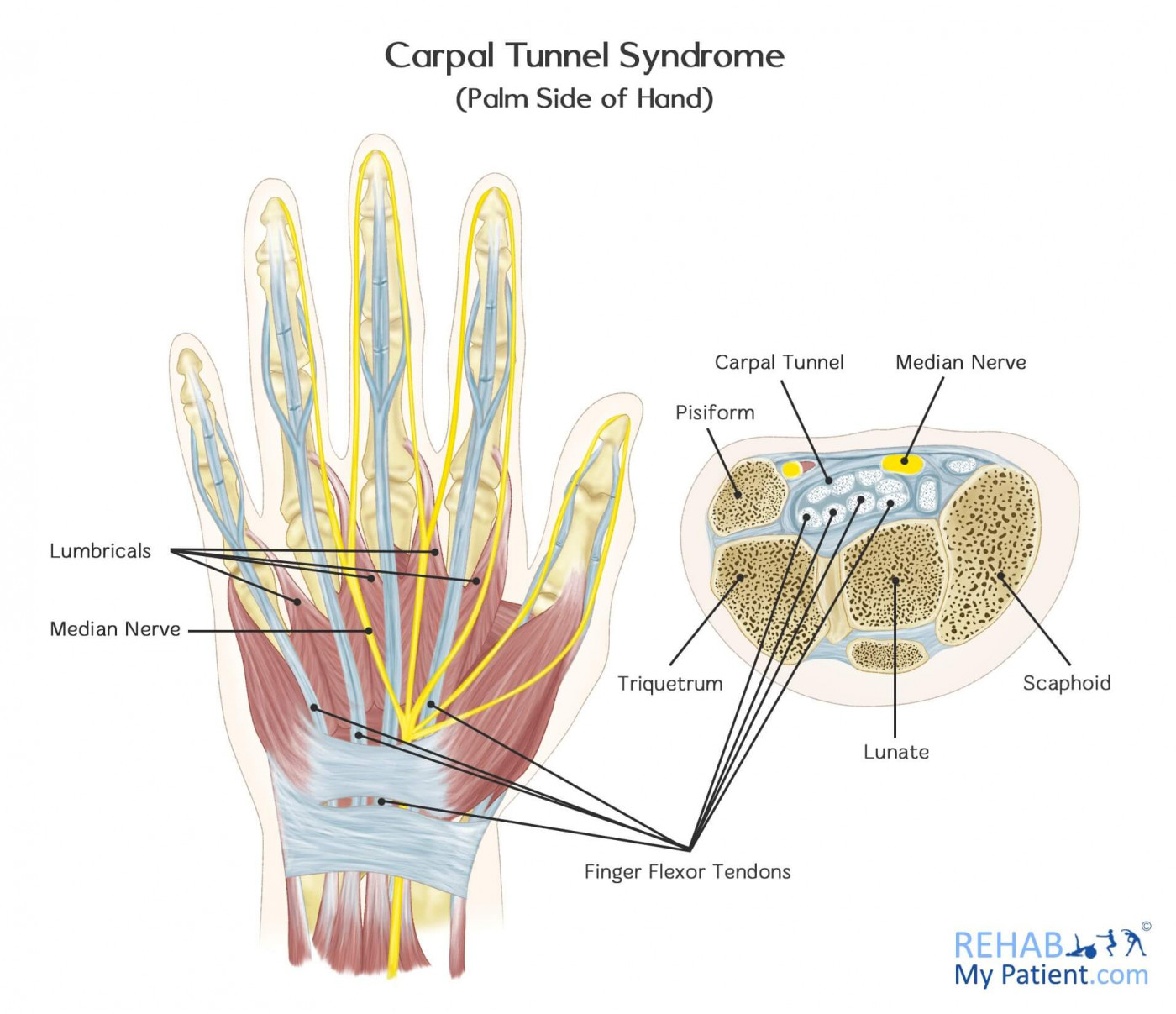
What Causes It?
Anything that causes swelling, thickening or irritation of the synovial membranes around the tendons in the carpal tunnel can result in pressure on the median nerve.
Some common causes and associated conditions are:
- repetitive and forceful grasping with the hands
- repetitive bending of the wrist
- broken or dislocated bones in the wrist which produce swelling
- arthritis, especially the rheumatoid type
- thyroid gland imbalance
- diabetes
- hormonal changes associated with menopause
- pregnancy
Nb. CTS is aggravated by prolonged extension (bending back) of the wrist and relieved by flexion (forward bending) of the wrist.
The primary and most common cause of carpal tunnel syndrome is repetitive over use, but contributing factors can be rheumatoid arthritis, and pregnancy.
Symptoms of CTS:
- Numbness and tingling in the hands, especially when these symptoms occur at night and after use of the hands
- Decreased feeling in your thumb, index, and long finger
- Clumsiness in handling objects
- Occasionally pain may shoot up the arm as high as the shoulder.
How to Treat Carpal Tunnel Syndrome:
- Wrist Splints
Depending on the severity of your condition, a wrist splint can help to keep the wrist straight, especially during the nighttime hours. A wrist splint will provide you with the extra cushion and straightening needed to help overcome the problems surrounding carpal tunnel syndrome.
- Anti-Inflammatory Medications
Using a non-steroid anti-inflammatory can help to reduce inflammation and relive pain. Even though studies haven’t shown this to be an effective method of treating the condition, it has been shown to help relieve symptoms.
- Evaluating Other Medical Conditions
Looking at any other medical conditions that can contribute to your carpal tunnel syndrome can help you determine what changes need to be made. Changing a treatment plan can help to rectify the problems with your carpal tunnel.
- Minimize Certain Activities
Avoiding or changing those activities that can cause all of the symptoms can help to alleviate some of the pain and pressure. Make sure to take a frequent break from any repetitive tasks to minimize the chance of injury the tendons and nerves within the wrist.
- Surgery
If other treatments are unsuccessful, surgery can help to correct a condition that has been prevalent for years at a time. If nerve damage has occurred, surgery can help to correct the problem. Surgery involves cutting the ligament that forms the roof of the carpal tunnel. In doing so, the pressure on the median nerve is relieved, which will help to ease the symptoms associated with carpal tunnel syndrome.
- Physical therapy
Osteopathic, chiropractic or physiotherapy can be useful for treating carpal tunnel syndrome. Your therapist will reduce inflammation in the wrist, reducing the compression on the median nerve, and reducing your symptoms. They might also look further up your arm to your shoulder, neck or upper back in case this is having an influence on the area.
Prevention for Computer Users
Computer keyboard users can take several steps to lower their chances of developing CTS. Some of these center around the configuration of the workplace, or "ergonomics." Others have to do with human factors.
- Proper seating is crucial to good ergonomics. The height of your seat and the position of your backrest should be adjustable. The chair should be on wheels so you can move it easily.
Arm rests on the chair, though optional, are often helpful.
- Table height. To adjust the chair properly, look first at the height of the table or desk surface on which your keyboard rests. On the average, a height of 27-29 inches above the floor is recommended. Taller people will prefer slightly higher tables than do shorter people. If you can adjust your table, set your waist angle (see below) at 90 degrees, then adjust your table so that your elbow makes a 90 degree angle when your hands are on the keyboard.
- Wrist angle. If your keyboard is positioned properly your wrists should be able to rest comfortably on the table in front of it. Some keyboards are very thick or deep and they require you to bend your hands uncomfortably upward to reach the keys. If so, it will help to place a raised wrist rest on the table in front of the keyboard. A keyboard that requires you to bend your wrists is a common cause of CTS among computer users.
- Elbow angle. With your hands resting comfortably at the keyboard and your upper arms vertical, measure the angle between your forearm and your upper arm (the elbow angle). If it is less than 90 degrees, raise the seat of your chair. If the angle is greater than 90 degrees, lower the seat. Try to hold your elbows close to your sides to help minimize "ulnar displacement" the sideways bending of the wrist (as when reaching for the "Z" key).
You need very little recovery time between keystrokes to cool and lubricate the flexor tendons. If you type constantly, however, the need for recovery builds. Further, working with your hands bent upward at the wrists or frequently bending your wrists sideways heightens the friction within the carpal tunnel. It takes longer to recover from these motions. Working under stress (deadline pressure, anger, or other anxiety) can make matters even worse.
Many studies recommend a 10-15 minute break each hour to give yourself the recovery time you need. This needn't be a break from productive activities just a break from your keyboard. Exercises can help, too. Try the following:
- a) Make tight fists, hold for one second, then stretch your fingers out wide and hold for five seconds. Repeat several times.
- b) With arms outstretched in front of you, raise and lower your hands several times. Rotate your hands ten times (make circles in the air with the fingertips).
Variety is the key. CTS occurs most frequently in workers whose motions are not only repetitious but are kept up for hours at a time. If you use a keyboard, structure your workdays to include a mix of activities each hour. For example, instead of typing all morning and filing all afternoon, mix typing and filing throughout the day.
Tips:
- Use wrist and hand movements that help spread the motion and pressure evenly throughout the wrist and hand.
- For those who retain fluid, make sure to restrict your salt intake.
- Stop activities that you think might be the cause of hand, finger or wrist pain and numbness.
- Keep your hand, arm and finger muscles flexible and strong with the correct exercises (your therapist will guide you on what you should do).
- Change positions and switch hands often when performing repeated motions. Take a break and let your hands rest.
Sign Up
Sign up for your free trial now!
Get started with Rehab My Patient today and revolutionize your exercise prescription process for effective rehabilitation.
Start Your 14-Day Free Trial